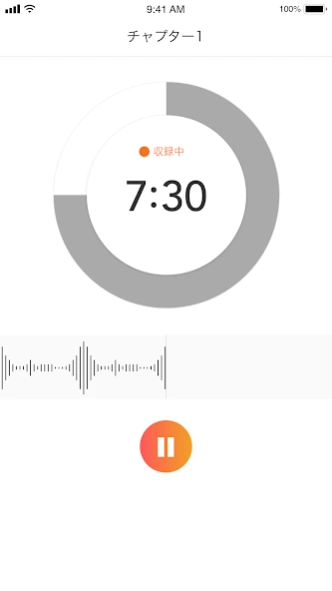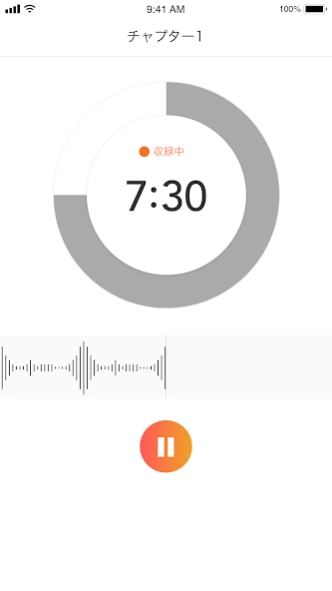Voicy Studio 6.0.6
Free Version
Publisher Description
Voicy Studio - This is a recording application used by personalities who are active on the voice platform Voicy.
It is a recording application dedicated to the voice platform Voicy that "delivers people on the voice".
With just one smartphone, you can easily record anytime, anywhere, and no complicated editing is required.
◆ ◇ ◆ What is Voicy ◆ ◇ ◆
It is a voice platform that is not found anywhere, unlike radio and podcasts.
More than 250 channels of content that makes use of the warmth and individuality of the voice are being broadcast!
While cooking, running, commuting to work / school, a moment before going to bed ...
Even if you are busy every day, you can get information just by listening to it during your free time.
Why don't you come across such a "voice" that will enrich your life a little in time?
.
◆ ◇ ◆ Various inquiries ◆ ◇ ◆
・ Operating company: Voicy Co., Ltd.
https://corp.voicy.jp
・ Click here if you want to talk as a personality
https://service.voicy.jp/personality
・ Click here for frequently asked questions and inquiries
https://voicy.zendesk.com/hc/en
About Voicy Studio
Voicy Studio is a free app for Android published in the Audio File Players list of apps, part of Audio & Multimedia.
The company that develops Voicy Studio is Voicy, Inc.. The latest version released by its developer is 6.0.6.
To install Voicy Studio on your Android device, just click the green Continue To App button above to start the installation process. The app is listed on our website since 2024-04-16 and was downloaded 9 times. We have already checked if the download link is safe, however for your own protection we recommend that you scan the downloaded app with your antivirus. Your antivirus may detect the Voicy Studio as malware as malware if the download link to jp.voicy.app.recorder is broken.
How to install Voicy Studio on your Android device:
- Click on the Continue To App button on our website. This will redirect you to Google Play.
- Once the Voicy Studio is shown in the Google Play listing of your Android device, you can start its download and installation. Tap on the Install button located below the search bar and to the right of the app icon.
- A pop-up window with the permissions required by Voicy Studio will be shown. Click on Accept to continue the process.
- Voicy Studio will be downloaded onto your device, displaying a progress. Once the download completes, the installation will start and you'll get a notification after the installation is finished.